




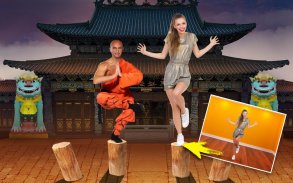

3D Camera - Best Photo Effects, Replace Background

Beschreibung von 3D Camera - Best Photo Effects, Replace Background
3D Camera creates Panoramic Photos, Puts in 3D Scenes, Change Background to 3d Photo Backgrounds and lets you view them as 3D Photos which move as you Tilt the Phone. Replace Backgrounds with amazing photo backgrounds and Create Best Photo Effects.
3D Camera is used to create Panoramic Photos in easy to use Interface with Tips to Guide you to create Panoramic Photos that work as 3d Photos:
1. Start 3D Camera.
2. Take Photos and Move the camera to overlap a little of previous photo to help stitch the photos properly.
3. Helpful tips will help you create the Panoramic Photo.
4. You can Zoom in an Zoom out to adjust the focus for 3D Photos.
5. Save and share the panoramic photos created.
Panoramic Photos can be viewed as 3d Photos:
1. Select the 3d Photos created with the 3d camera.
2. View the Photo and Tilt the Phone slightly on either side to view the 3d effect on photos with photos moving as you tilt the phone.
3. Share your Panoramic photos with friends and family.
Additional 3D Camera Features:
1. 3D Photo Grids - Create Photo Grids with 3D View where Picture Grids show 3D Effects including Round Corners, Background Textures, Photo Stickers and More. Create Best looking Photo grids with 3D Effects on the Picture Grids.
2. 3D Photo Mirrors - Create Photo Mirrors that show 3D Photo effects. 3D Photo Mirrors are the only Mirror Photos with unique 3D photo Frames for the Photo Mirrors. Photo Mirrors create best photo effects.
3. 3D Scene Maker: Replace photo background using Replace Background so that you can create Best Photo Effects. 3D Scenes include Waterfall Backgrounds, Wild animal Backgrounds, Cinematic backgrounds and more.
4. 3D Live Wallpapers: You can set our 3D Live Wallpapers as your device 3D Wallpapers and chose options to change 3D Wallpapers at interval of your choice.
Create best looking Panoramic Photos that can be viewed as 3d photos with 3D camera. Replace Backgrounds into cinematic backgrounds and create Best Photo Effects.
Mit der 3D-Kamera können Sie Panoramafotos erstellen, 3D-Szenen einfügen, den Hintergrund in 3D-Fotohintergründe ändern und diese als 3D-Fotos anzeigen, die sich beim Neigen des Telefons bewegen. Ersetzen Sie Hintergründe durch beeindruckende Fotohintergründe und erzielen Sie die besten Fotoeffekte.
Mit der 3D-Kamera können Sie Panoramafotos in einer benutzerfreundlichen Benutzeroberfläche mit Tipps erstellen, die Sie bei der Erstellung von Panoramafotos unterstützen, die als 3D-Fotos funktionieren:
1. Starten Sie die 3D-Kamera.
2. Nehmen Sie Fotos auf und bewegen Sie die Kamera, um ein wenig des vorherigen Fotos zu überlappen und die Fotos korrekt zusammenzufügen.
3. Hilfreiche Tipps helfen Ihnen beim Erstellen des Panoramafotos.
4. Sie können zoomen und zoomen, um den Fokus für 3D-Fotos anzupassen.
5. Speichern und teilen Sie die erstellten Panoramafotos.
Panoramafotos können als 3D-Fotos angezeigt werden:
1. Wählen Sie die mit der 3D-Kamera erstellten 3D-Fotos aus.
2. Sehen Sie sich das Foto an und neigen Sie das Telefon leicht nach beiden Seiten, um den 3D-Effekt auf Fotos zu sehen, bei denen sich Fotos bewegen, während Sie das Telefon neigen.
3. Teilen Sie Ihre Panoramafotos mit Freunden und der Familie.
Zusätzliche 3D-Kamerafunktionen:
1. 3D-Fotoraster - Erstellen Sie Fotoraster mit der 3D-Ansicht, in der Bildraster 3D-Effekte wie runde Ecken, Hintergrundtexturen, Fotoaufkleber und mehr zeigen. Erstellen Sie am besten aussehende Fotoraster mit 3D-Effekten auf den Bildrastern.
2. 3D-Fotospiegel - Erstellen Sie Fotospiegel mit 3D-Fotoeffekten. 3D-Fotospiegel sind die einzigen Spiegelfotos mit einzigartigen 3D-Bilderrahmen für die Fotospiegel. Fotospiegel sorgen für beste Fotoeffekte.
3. 3D Scene Maker: Ersetzen Sie den Fotohintergrund mit Hintergrund ersetzen, um die besten Fotoeffekte zu erzielen. Zu den 3D-Szenen gehören Wasserfall-Hintergründe, Hintergründe für wilde Tiere, filmische Hintergründe und vieles mehr.
4. 3D-Live-Hintergründe: Sie können unsere 3D-Live-Hintergründe als 3D-Hintergründe für Ihr Gerät festlegen und Optionen auswählen, um 3D-Hintergründe in Intervallen Ihrer Wahl zu ändern.
Erstellen Sie am besten aussehende Panoramafotos, die mit der 3D-Kamera als 3D-Fotos angezeigt werden können. Ersetzen Sie Hintergründe durch filmische Hintergründe und erstellen Sie die besten Fotoeffekte.
























